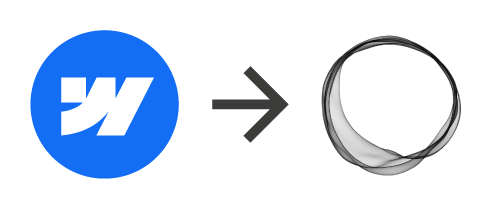The no-code app,
for any project.
Webflow & Shopify, connected!
With Udesly Nexus you can use Webflow to create themes for the most used CMSs in the world. No code skills required, just few simple steps and your Webflow project will be ready to be converted into a Shopify, WordPress, Jamstack or Ghost theme.
2 tools, 3 steps,
∞ solutions.
1. Start from any Webflow Project
You can start from a blank canvas
You can use it on any Webflow Project
2. Launch the Udesly extension
Webflow .zip File
Udesly .config File
3. Convert with Nexus
Convert the project in 2 clicks with the App
Manage it from the CMS you chose
Common questions when starting out with Udesly Nexus
In this video, we'll be answering some of the common questions that most new Udesly users have when taking their first steps when converting their Webflow-built websites over to Shopify, WordPress, Jamstack or Ghost.
Use Webflow, only Webflow...
Get the best of the most professional visual tools in the world to build and run a store: Webflow for highly professional design, Shopify for fully covered Ecommerce functionality.
Enjoy the Webflow power to build a successful shopping experience and get a Shopify theme to manage from the Shopify panel.
Webflow is the highest quality possible when it comes to visual design. WordPress covers any functionalities you need for your project. Don’t choose one, use them both to take your projects one step further.
Design your WordPress Themes with Webflow without any compatibility issues. Offer the infinite WP Plugins solutions to your clients without loosing the Webflow design power.
Thanks to the Udesly APP you can use Webflow to design your Jamstack powered websites visually and go live with few clicks without writing even a line of code.
Use Webflow to build advanced Jamstack themes. You can host your site anywhere in a secure, fast and scalable way (saving money!).
Create your blogs like never before: choose Webflow for pixel-perfect and no code design, use Ghost to access all the features you need to run a blog.
Give your clients the unique blog experience offered by Ghost without loosing the limitless design freedom you have in Webflow.